How to Connect to Eduroam WiFi
Establishing a connection to Eduroam is based upon these common settings. Device specific instructions are below for reference if needed.
Please Note: If you have used Eduroam at your home institution, the settings should be retained in your device and will establish connection at VWCC automatically. Check to see if you are already connected.
First Time Users
- Open your Wifi settings.
- View available wireless networks on your device. You may need to turn wifi off and back on to get this list to populate.
- Choose the Eduroam SSID from the available networks.
- Configure the Eduroam Client Settings:
- Identity: Enter your MyVCCS email address (myusername@email.vccs.edu).
- Password: Your MyVCCS password
- CA Certificate: Use System Certificates
- Domain: vccs.edu (Apple devices will show radius.vccs.edu.
Once connect, the client should reconnect on subsequent visits.
Device Specific Instructions
Select the operating system used by your device:
Any questions should be directed to:
Virginia Western Help Desk
Business Science building, Room M273
Phone: 540-857-7354
Email: helpdesk@virginiawestern.edu
Eduroam Service Profile
Eduroam traffic is largely unrestricted. Firewall protections using the VWCC Palo Alto firewall are in place to prevent or block common malicious activities protecting the users. Ad blocking, malicious URL filtering – redirection and threat detection are enabled.
Note that these controls may present messages that content is blocked. If the content blocking appears to be in error, please report the issue to the VWCC Help Desk at 540-857-7354 or by email at helpdesk@virginiawestern.edu.
Access to Internet facing VCCS Enterprise applications is enabled.
Zoom and other collaboration platforms are enabled.
Email via full client or web access is enabled.
Most VPNs will work. Configurations that are non-standard may require a request to examine the risk associated with allowing the traffic. If there are connection issues report them to the Help Desk as described above.