Wireless Connection at Virginia Western
There are 2 wireless services (SSIDs) available at the college for personal devices for VWCC faculty, staff, and students. Additionally, VCCS faculty, staff, and students as well as collegiate Eduroam participating visitors may access wifi as indicated below.
Note: Users outside these groups must contact the Help Desk for sponsored access. No open unauthenticated wireless is available.
The two services are:
- VWCCWifi SSID (Enterprise Active Directory): Local access for MyVCCS Authenticated clients. Preferred by VWCC Faculty, staff and students and VCCS visitors. How to Connect to VWCCWifi
- Eduroam SSID: Local Access for any Eduroam participating institution’s clients including Virginia Community College System Clients. Preferred by Eduroam users from other participating colleges. Also available for VWCC Faculty, staff, students and VCCS visitors. How to Connect to Eduroam
Both services offer the same basic service profile. If you already use Eduroam at your school, this should connect automatically or with one click.
Note: To connect to onsite Air Media displays, you must use VWCCWifi.
Any questions should be directed to:
Virginia Western Help Desk
Business Science building, Room M273
Phone: 540-857-7354
Email: helpdesk@virginiawestern.edu