Setting up Macbooks for VWCCWiFi
1. Select the wireless icon in the top-right of your screen.

2. Select the VWCCWifi network.
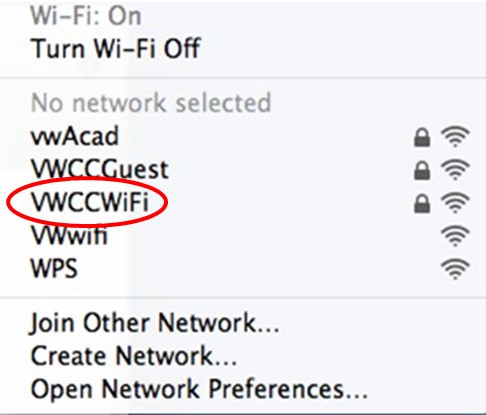
3.You will then be asked for your Username (do NOT include @vccs.edu) and Password. This is your MyVWCC Username and Password. Then press Join.
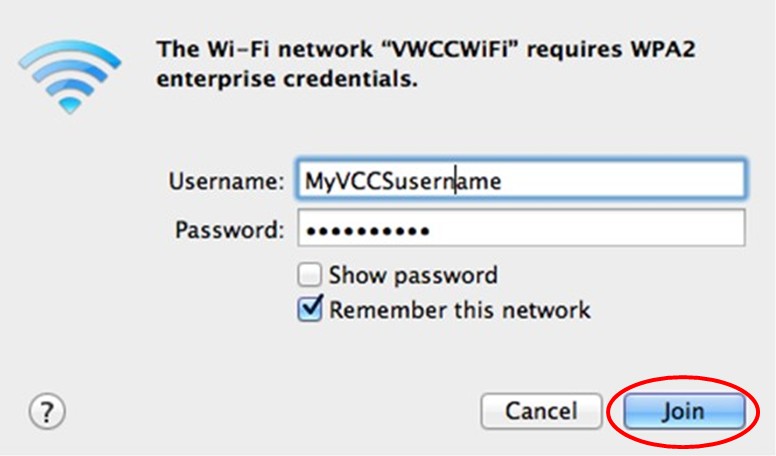
4. In the lower left of the username/password window, you'll see Connecting...
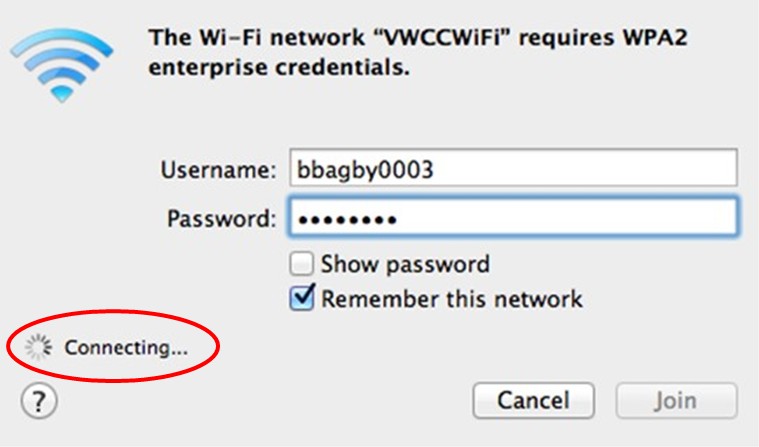
5. You may get a Verify Certificate message, if so, press the Continue button.

6. If all the information is entered correctly the VWCCWiFi should now be accessible.
7. Open Safari to check to make sure that you can now access a web page.
Any questions should be directed to:
Virginia Western Help Desk
Business Science building, Room M273
Phone: 540-857-7354
Email: